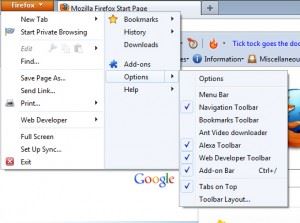Show and hide navigation bar and others toolbars in firefox 4
There are two ways you can use to show and hide toolbars in firefox 4. The easy way is that right click on any toolbar and check or uncheck any toolbar that you want to show or hide. The second option is that you can do it from firefox option menu as shown in figure.
There are two ways you can use to show and hide toolbars in firefox 4.
The easy way is that right click on any toolbar and check or uncheck any toolbar that you want to show or hide.
The second option is that you can do it from firefox option menu as shown in figure.
Share this article
Written by : Junaid Rehman
I am a blogger and freelance web developer by profession. I love to blog and learn new things about programming and IT World.
Follow us
A quick overview of the topics covered in this article.
Latest articles
February 18, 2026
February 18, 2026
February 18, 2026
February 18, 2026
February 18, 2026