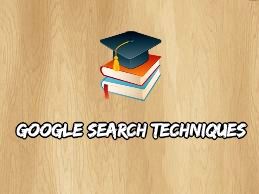
How Google helps students in doing research and studies
If you are a student and want to do research using Google search engine then there are some tips and tricks you can follow. So today I am going to discuss how to use Google to sharpen your search queries. Don’t include some specific word in search:- If you don’t want to include any word in search then simply add negative sign before that word. For example “what [...]
If you are a student and want to do research using Google search engine then there are some tips and tricks you can follow.
So today I am going to discuss how to use Google to sharpen your search queries.
Don’t include some specific word in search:-
If you don’t want to include any word in search then simply add negative sign before that word. For example “what is technology -computer”. Now the search will dismiss the computer word.
Search for some specific file extension:-
If you want to search for the only files you want then you can put extension of file in search also. For example “filetype:jpg cats”. Now it will search images of cats with extension of jpg.
Search only from specific site:-
Some time you want to refine your search and only willing to search from a specific site. For that you can use “site:itrelease.com”. This will search content from only itrelease.com website.
Add more detail to search:-
If there comes some cases when you don’t know anything in the search query then just type like this “Bill gates born in *”. Now the *(asterisk) will mean anything. First Google will auto fill the sentence you typing in Google search, if not then using * sign saves lot of your time.
Some other techniques:-
You can also refine search query in Google by using “author:[author name]” or “intitle:tips”. Here you can replace [author name] with any author name you like to see results from and intitle will search only articles containing tips in their title.
Find related sites to some specific site:-
If you want to look for the sites that look close to some specific site then there is a feature you can use during search on Google. For example “related:itrelease.com” “ technology”. Now the sites related to itrelease.com and containing technology articles will be shown in search.
There are some other tips also and you can apply pre mentioned tricks during your research. Also the more valid and approved search comes from Google scholar. Google scholar searches sites from education sites. You can also use books.Google.com for your studies.
Share this article
Written by : Junaid Rehman
I am a blogger and freelance web developer by profession. I love to blog and learn new things about programming and IT World.
Follow us
A quick overview of the topics covered in this article.
Latest articles
February 13, 2026
February 13, 2026
February 13, 2026
February 13, 2026
February 13, 2026








