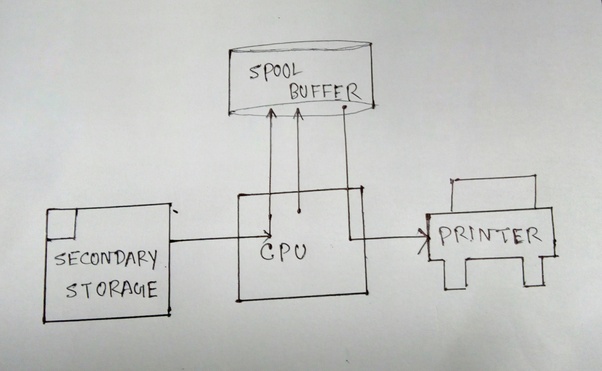
What is spooling in computer
Spooling is an acronym of “Simultaneous Peripheral Operations OnLine”. Spooling is the parallel execution of processes or tasks by the processor. Peripheral devices like keyboard, mouse, and printer work slowly as compared to the processor. To make fast communication between peripheral devices and CPU, spooling is used. Suppose input interrupt is made from the keyboard then spooler will save data or buffer data on the hard drive. Similarly, [...]
Spooling is an acronym of “Simultaneous Peripheral Operations OnLine”. Spooling is the parallel execution of processes or tasks by the processor. Peripheral devices like keyboard, mouse, and printer work slowly as compared to the processor. To make fast communication between peripheral devices and CPU, spooling is used. Suppose input interrupt is made from the keyboard then spooler will save data or buffer data on the hard drive. Similarly, all input devices data are stored in a buffer for some time and processor then processes the data present in the main memory and give to output devices.
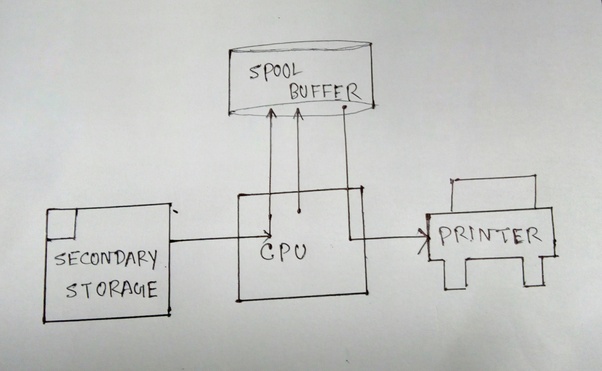
The tasks/jobs of peripheral devices are handled in first-in-first-out (FIFO) basis i.e. if we type any letter from the keyboard and then move mouse then keyboard job is done before mouse job. In the old operating system, uniprogramming was used for doing spooling which means the processor has to wait if any input/output data is buffering. But now multiprogramming is used in the operating system to serve the job of spooling.
Spooling in the printer:
In the printer, there is a spooler which stores data from the computer while the printer is warming. When the printer gets ready then all print data is already buffered so the printer will prints the data even we puts off the USB drive. Sometimes in the computer there occurs spooling printer error that you can fix as follow:-
- Press window key + R to open the run dialogue
- Now type services.msc and click on ok button
- Now you will find “Printer Spooler”, double click on it and change its startup type to automatic
- Now restart the computer and install the printer again
Share this article
Written by : Junaid Rehman
I am a blogger and freelance web developer by profession. I love to blog and learn new things about programming and IT World.
Follow us
A quick overview of the topics covered in this article.
Latest articles
February 24, 2026
February 24, 2026
February 24, 2026
February 24, 2026
February 24, 2026









