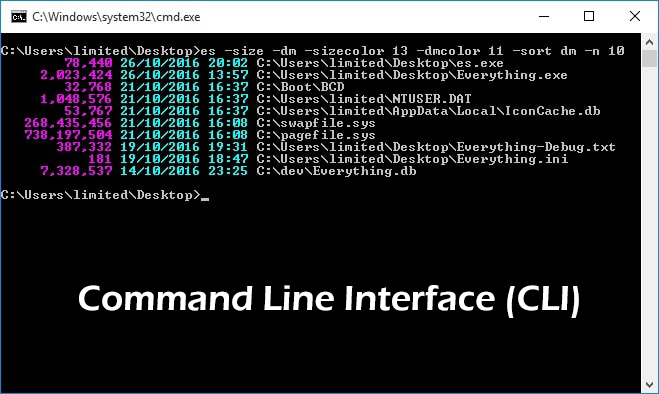
Advantages and disadvantages of Command Line Interface (CLI)
Definition of command line interface (CLI) CLI is an interface in which different text commands are written and then these commands are executed by the operating system. It is a text-based interface. CLI is most popular in the 1960s when there was no GUI (graphical user interface) available for computers. During the early days, there was no mouse available for the operating system and users only interact with [...]
Definition of command line interface (CLI)
CLI is an interface in which different text commands are written and then these commands are executed by the operating system. It is a text-based interface. CLI is most popular in the 1960s when there was no GUI (graphical user interface) available for computers.
During the early days, there was no mouse available for the operating system and users only interact with the system by typing commands in CLI.
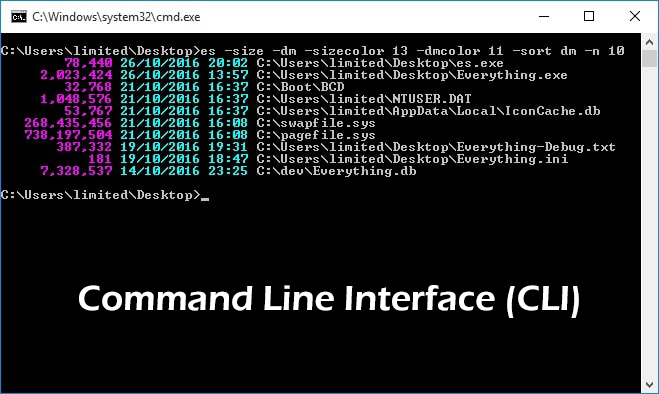
Some pros and cons of CLI are explained below.
Advantages of command line interface (CLI)
Fast performance:
If you know how to use CLI and you are familiar with different commands then your work will be completed fast as compared to using GUI. You can perform multiple tasks by entering commands in the CLI.
Less memory:
The command-line interface uses less memory as compare to GUI. GUI uses high memory and it slows down the computer but CLI uses minimal memory and your system will not slow down.
Low-resolution monitor:
As CLI is a text-based interface so it can also run well on a low-resolution screen. GUI on the other hand requires a high-resolution screen in most cases.
The slow processor can work:
CLI can be run on any processor whether it is a slow processor or high processor. The commands are executed fast and they also don’t need extra processing power.
Don’t require windows:
You don’t need to install windows to run commands in CLI. All operating systems support CLI. Mac has its own CLI, UNIX and Linux has also its own CLI.
Autocomplete:
When you type commands in the CLI then most of the commands are auto-complete by clicking on the TAB button on the keyboard.
Remote work:
CLI also helps to have communication of devices. You can operate different commands on remote computers also. You can connect different services to your PC by using CLI.
History of commands:
If you execute commands in CLI then commands are saved in the history. You can use up/down arrows from the keyboard to reuse those commands again.
Disadvantages of command line interface (CLI)
Difficult to remember:
It is difficult to remember all the commands used in the CLI. UNIX has more than 100 commands for CLI. Some commands are used with other commands and remembering the sequence of commands is also difficult.
Error handling:
If you write wrong commands by any typo then it may delete any file or move the file to the wrong location. If you accidentally delete any file then it creates a problem for you and maybe that file contains important information.
Confusing:
For new users, CLI is quite confusing. The new user cannot judge how the CLI can work and what to type in the CLI.
Redo commands:
Most of the commands in the command line interface are not reversed or undone. So you have to be very careful to use commands. In most cases, the execution of the command is not undone and its execution continues.
Learning curve:
Learning commands is a lengthy process. If you do not use commands daily then you will forget most of the commands. All the applications have different commands e.g. GitHub has different commands to execute.
Examples of command line interface (CLI)
- MS-DOS in Windows
- Command Shell in Windows
- Apple DOS
- CP/M
- Httpie
- Grep
- Mercurial
- Curl
- Git
Share this article
Written by : Junaid Rehman
I am a blogger and freelance web developer by profession. I love to blog and learn new things about programming and IT World.
Follow us
A quick overview of the topics covered in this article.
Latest articles
February 20, 2026
February 20, 2026
February 20, 2026
February 20, 2026
February 20, 2026









